We said it before and we’ll say it again: there has never been a better time to bring YouTube into the TEFL classroom. There are new and exciting AI tools and video analyser options every year, but which one to use? Today, we cover (in our humble opinion) the top 5 AI video analysers for teaching and learning languages.
1. Magic School AI
We have talked about Magic School’s brilliant range of tools before. So, it’s no surprise they have an option for video analysis. In fact, it has two: YouTube Video Questions and the YouTube Video Summarizer.
What Does Magic School's YouTube Video Questions Tool Do?
Their YouTube Video Questions tool allows you to take your favourite video from YouTube and create a quiz from it. First, pick your grade level (Pre-K to university, if you’re using the American school system) and the number of questions you want to ask. You can also pick from three types of question:
- multiple choice
- free response
- and true or false
Lastly, paste your video’s URL into the bottom of the form and click generate. Watch your video quiz appear.
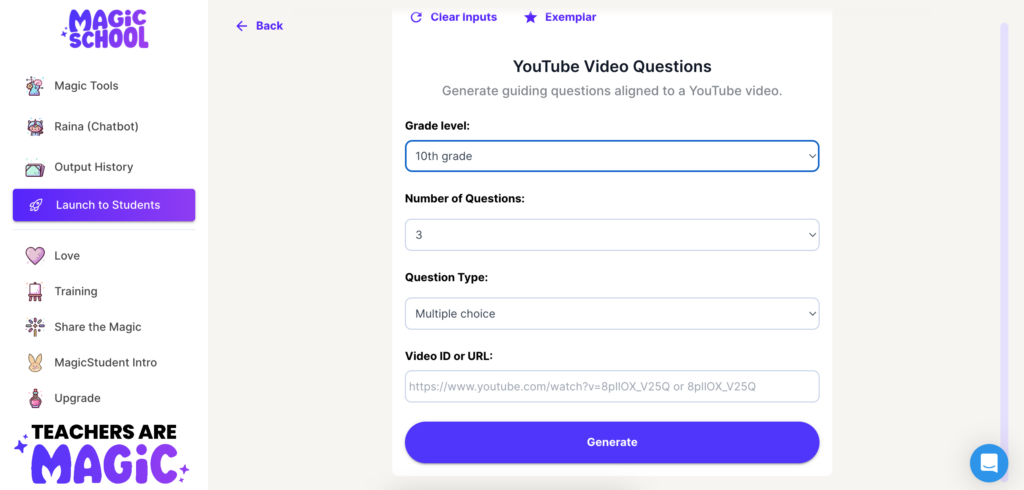
What Does Magic School's YouTube Video Summarizer Tool Do?
The YouTube Video Summarizer tool is even easier to use than the previous tool. Simply choose the length of your summary (in bullet points, words, paragraphs or pages) and paste the URL you copied from your YouTube video. Take a look at this summary of a short clip from an episode of the hit TV series Friends:
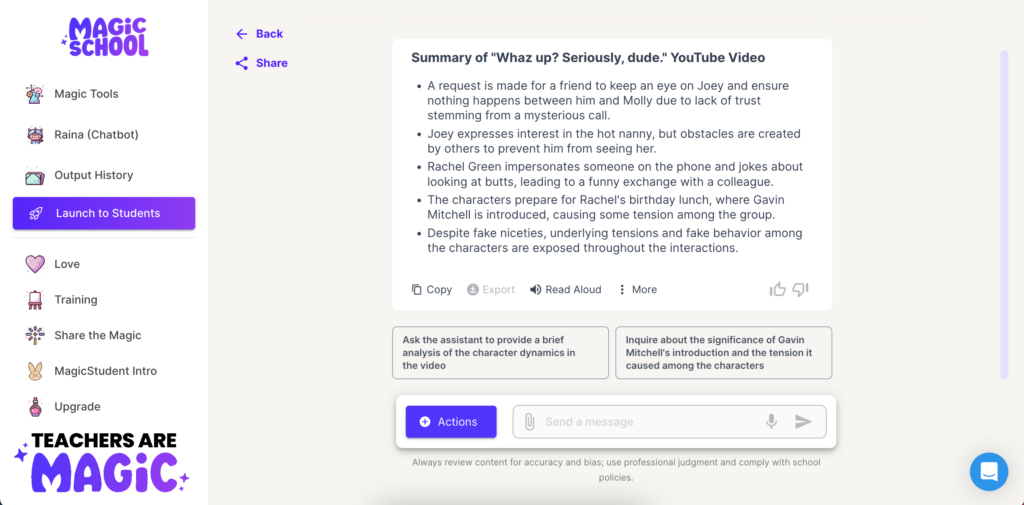
As you can see, the two tools could be used together to create lessons quickly and efficiently, saving you time preparing so that you can focus on teaching.
2. Cathoven Language Hub
Of course, if you need a video analyser to help you in the ESL classroom, you needn’t look any further than Cathoven AI. The Language Hub offers language analysis using frameworks such as the popular Common European Framework of Reference for Languages (CEFR), in addition to an exercise creator for YouTube videos.
Language Level Analyser
To use the CEFR Analyser tool, simply select it in the sidebar and copy and paste the URL of your favourite YouTube video into the form. There are also tonnes of advanced settings for you to toggle, including the ability to:
- transcribe the video
- ignore proper nouns and interjections
- analyse phrases and idioms
- add a custom dictionary and more
Unlike many other popular tools, Cathoven is finely tuned for teaching English as a foreign language. Interested in other leveling frameworks than CEFR? The AI tools offer you the equivalent in ACTFL, IELTS, British Council and Cambridge scales. Did we mention there’s a vocabulary list with words and phrases individually graded?
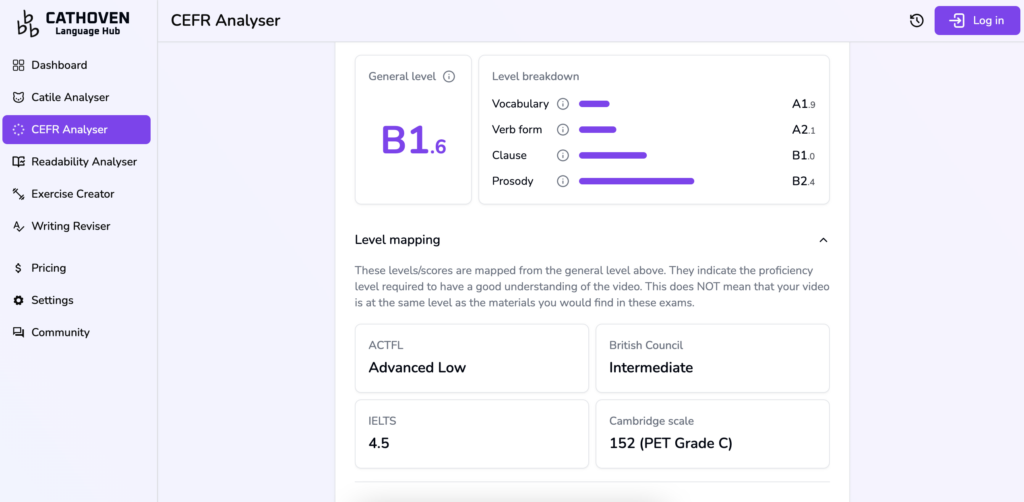
Exercise Creator
Once you have created a detailed analysis from your favourite YouTube video and scanned the interesting vocabulary list, gathered by the AI, it’s time to jump back into the Cathoven Language Hub’s sidebar. Click on the Exercise Creator. It’s time to create your quiz. There are several question types to choose from:
- multiple choice
- multiple choice close (coming soon)
- short answer questions
- true/false
- true/false/not given
- and pronunciation (coming soon)
And if you want to add explanations for your quiz’s answers, Cathoven AI has you covered. And you can pick different languages for the explanations.
Here is an example of a simple, four-question, multiple-choice quiz:
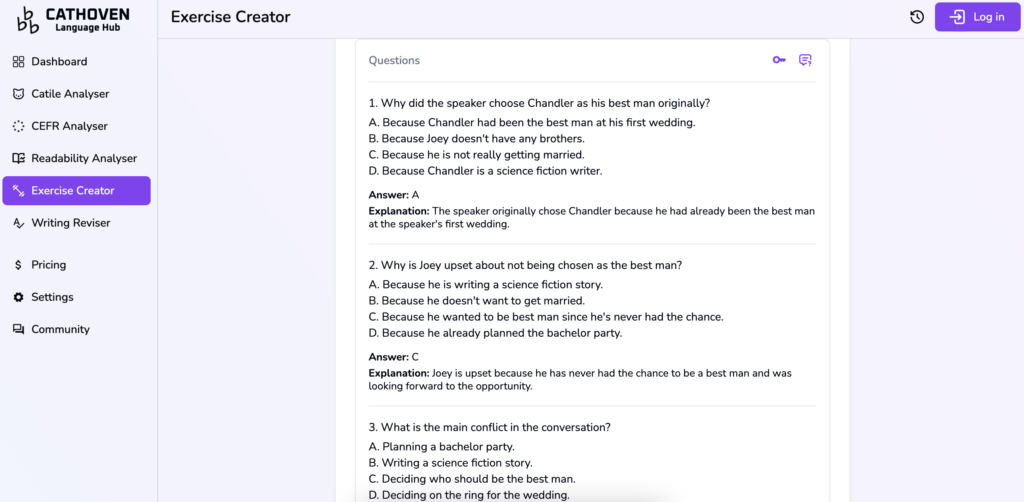
Now you have a detailed analysis of your YouTube video and a quiz for learning and teaching in your classroom. You can download them as word files or share them in quiz mode with your students. Answers will be hidden 😉
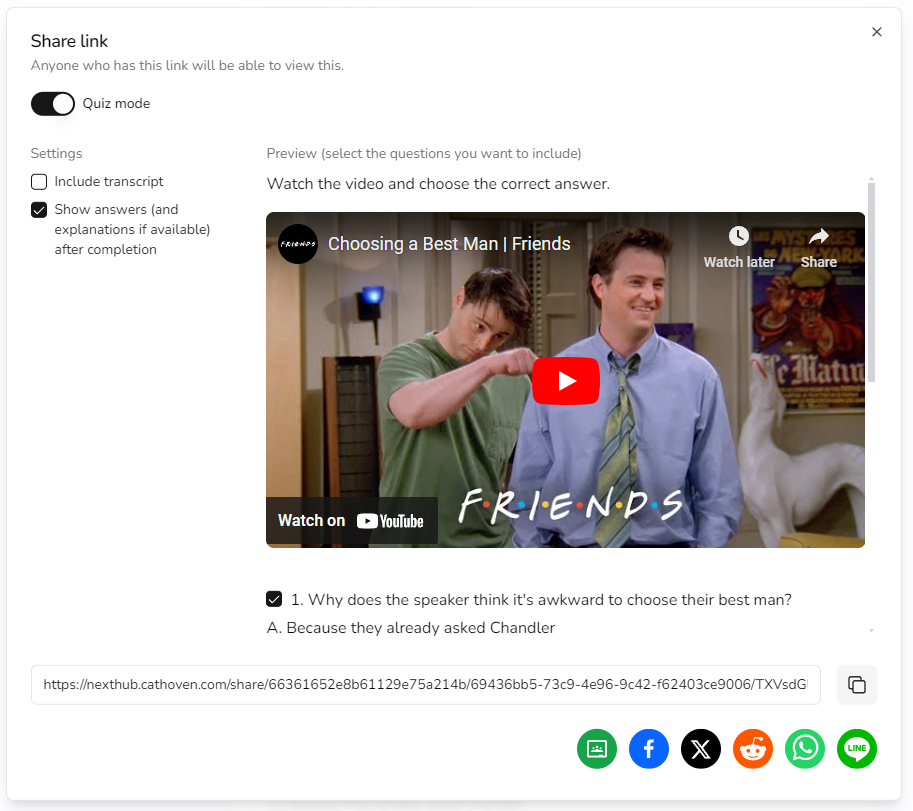
3. Question Well
Want to create complex quizzes from a YouTube video? Want to export your quizzes to Kahoot, Canvas and Google? Head over to Question Well. This tool works similarly to Magic School, but it has some different question options:
- multiple choice
- short answer
- fill-in-the-blank
- or a mix of all question types in one output
Another useful feature is that you can type what you want the question to be based on, which allows a sharper focus on the content generated. Additionally, you can set the language output and reading level. As you can see in the screenshot below, you can get a student reading of the video (transcript), a breakdown of essential questions, and paying users can also get a detailed vocabulary list.
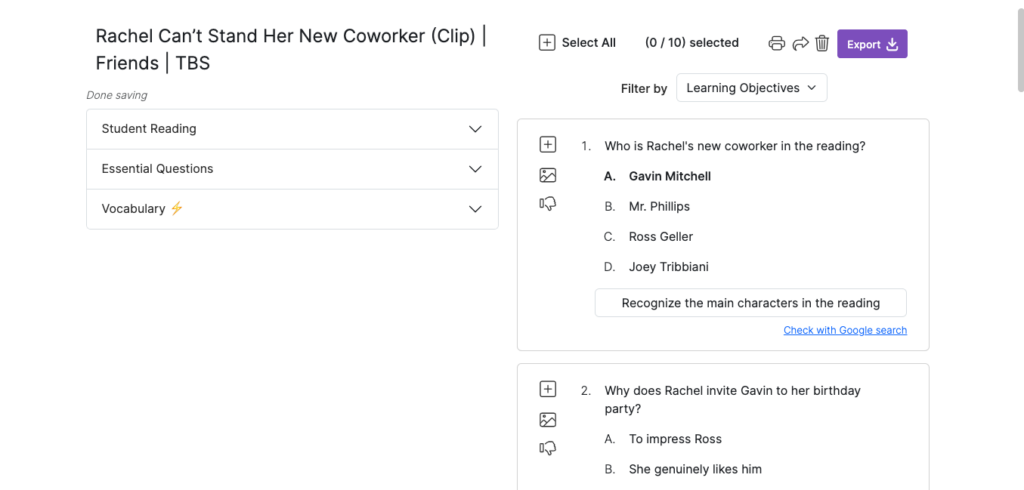
Question Well also offers an interactive video option. This way, your students can watch a video and answer questions as they go. Who doesn’t like a bit of interactivity in their English lessons? And if you want to add more questions manually, you can.
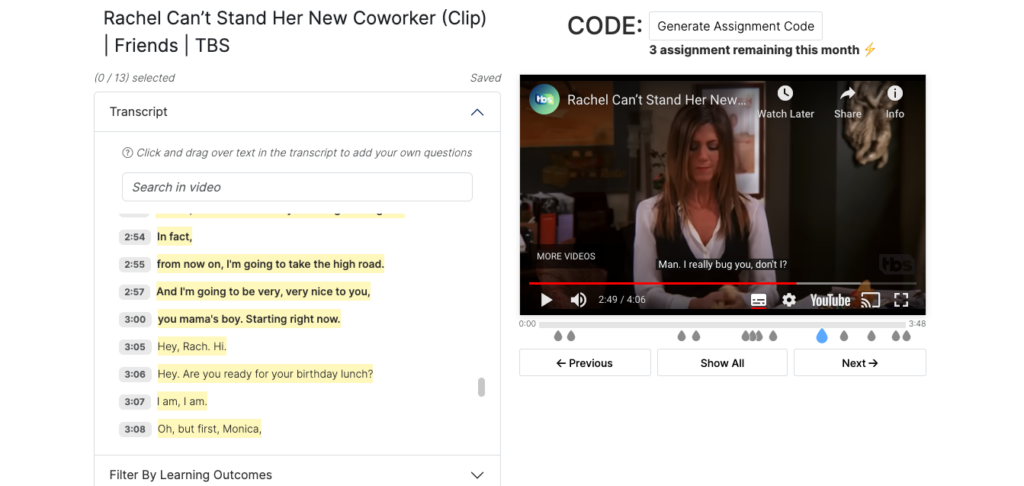
4. Kwizie
Kwizie has a range of features and tools for the creation of quizzes that may prove useful for language teachers, including the ability to create quizzes from a YouTube video using their powerful AI-powered tool. Copy and paste a URL into the tool, pick the age of your target audience and create your quiz. It even tells you the concepts covered on the question page.
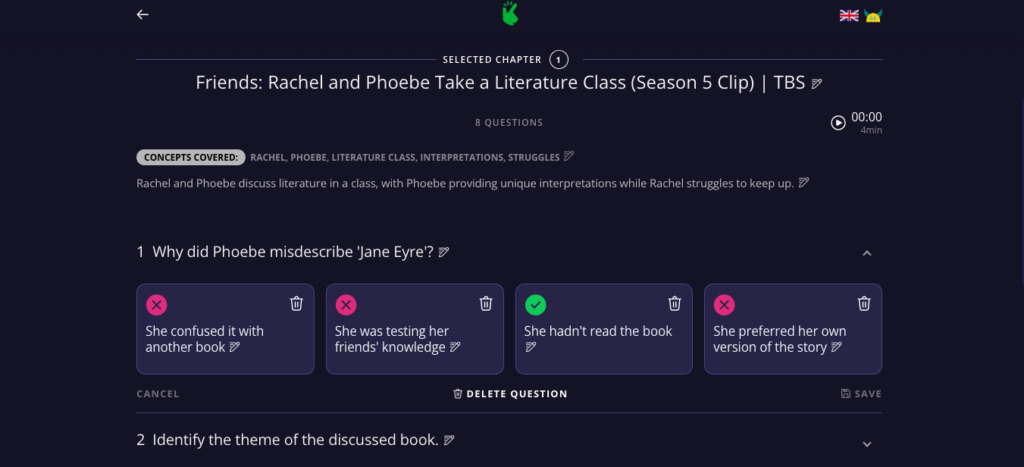
Kwizie offers you the ability to “go live”, share the quiz with others, and play it similarly to the fun and popular game Kahoot. Because Kwizie is a community tool for teachers, you can toggle plenty of settings before sending out your quiz, including:
- The max time for a question
- tournament table and point system
- video preview in the lobby or during the quiz
- “not sure” answer button
- finish date
- and an option to appeal the results
And if for whatever reason you’re dissatisfied with any part of your quiz, you can edit it manually or add questions after Kwizie has generated the material.
5. Quizizz
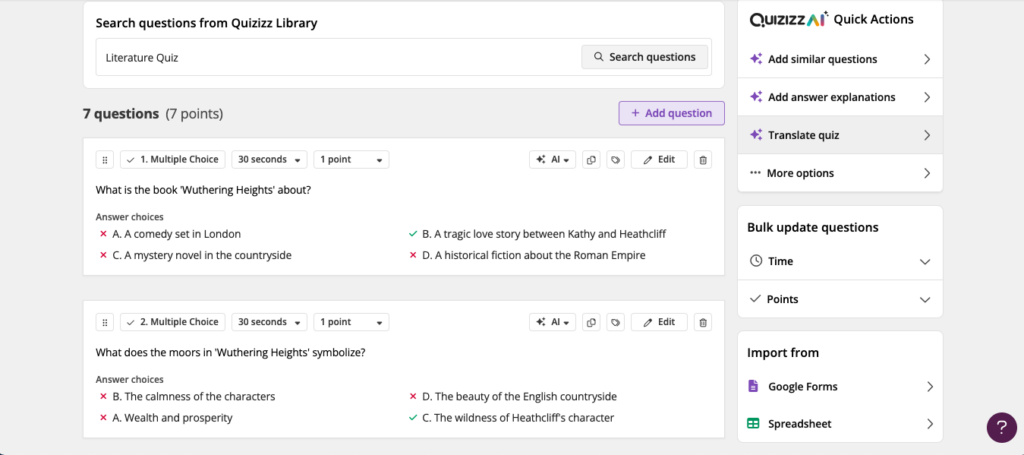
Once you have created your quiz, you can adjust the time students get to answer a question and the points it earns them. You can also add similar questions and answer explanations with the help of AI. If you need to, you can translate the quiz, too. The “more options” button shows some intriguing, AI offerings:
- convert questions into a real-world scenario
- simplify questions
- add a student’s name to the questions
- and an option to “make it fun” and more
Don’t forget to preview your quiz before you send it on its way!
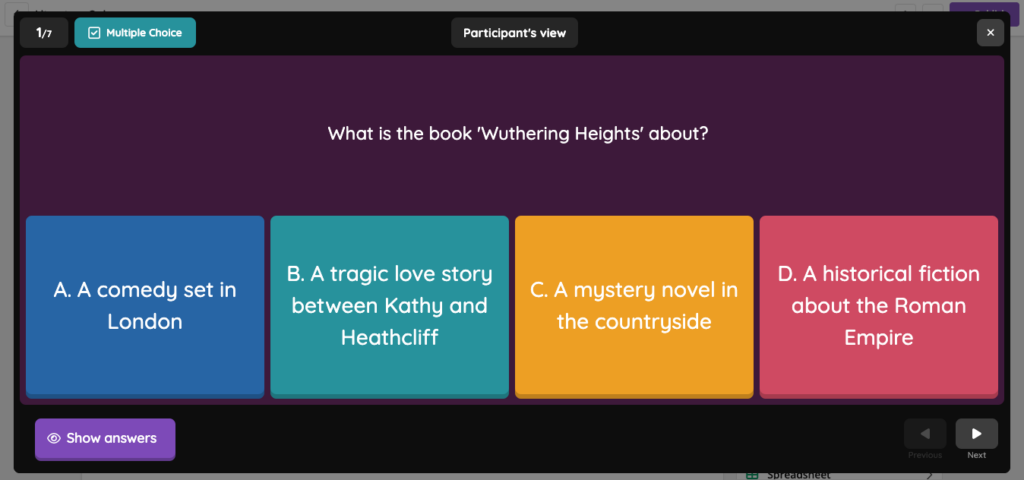
Which AI Should I Use for YouTube Videos?
But which AI tool should you use right now? Consider whether you want your quiz to be interactive or to be taken after watching your video. Also, consider whether you want to focus on native speakers or non-native speakers of English. Or, why not experiment on all these platforms and choose the best one for you?
