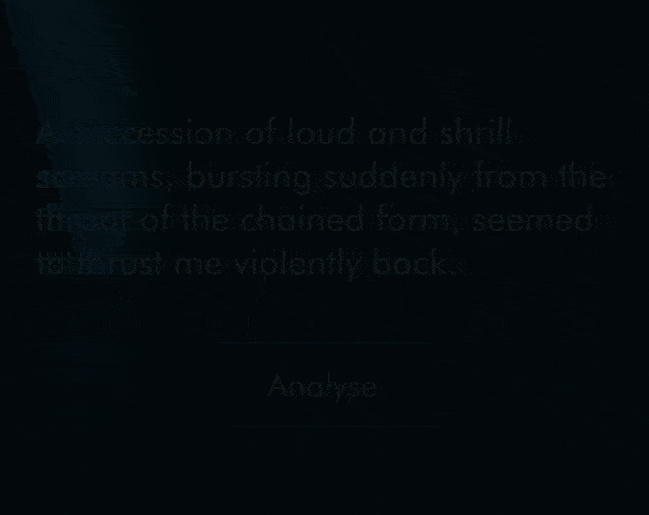
You are a language teacher. You want to find a reading text for your students. It should neither be too easy nor too difficult for them – just at the right level. With your experience, you can have a good guess of its CEFR level. Let’s admit it, though, our guess is not always accurate.
If you are looking for pinpoint results, Cathoven AI has created a CEFR Checker just for that. You can use it for free inside Cathoven Language Hub.
*No credit card or upfront payment required to use
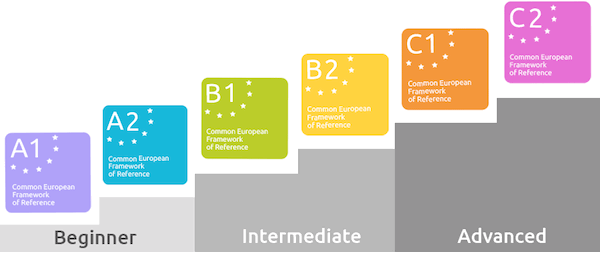
CEFR stands for Common European Framework of Reference. It is the most trusted language ability measurement system in the world. It ranks students as beginner, intermediate and advanced. CEFR is also used to rank the difficulty of teaching materials like reading and listening.
Organisations like Cambridge, Oxford, British Council, etc. rely on CEFR to structure their teaching content.
The levels are ranked from A1 to C2, with A1 being the lowest and C2 the highest. A1 and A2 are beginner levels; B1 and B2 are intermediate, and C1 and C2 are advanced.
*No credit card or upfront payment required to use
One of the major criticisms about CEFR is that each level has a huge range. Two students could be assigned B1 level when there could be a big gap between their English levels. It’s the same for reading materials.
Cathoven split each CEFR level into 10 more levels to solve this problem. CEFR Checker may assign A2.6 to a piece of text, for example, instead of only A2.
*No credit card or upfront payment required to use
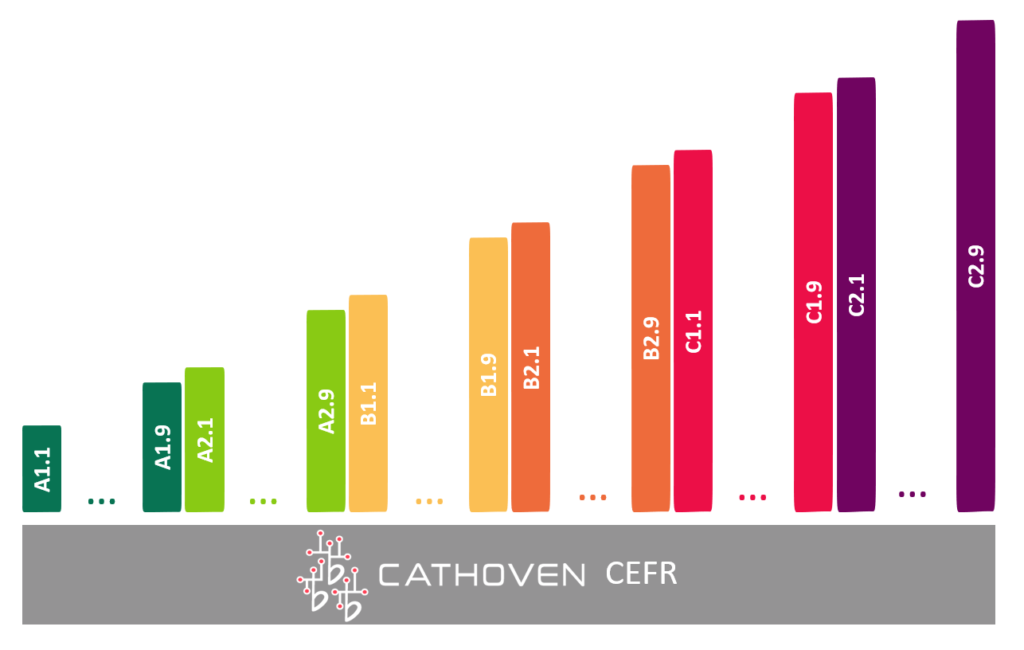
CEFR Checker is a smart analyser. Making use of multiple machine learning models developed with state-of-the-art techniques, it analyses the sentence structure, tenses, and vocabulary in a given piece of text and estimates its CEFR level.
*No credit card or upfront payment required to use
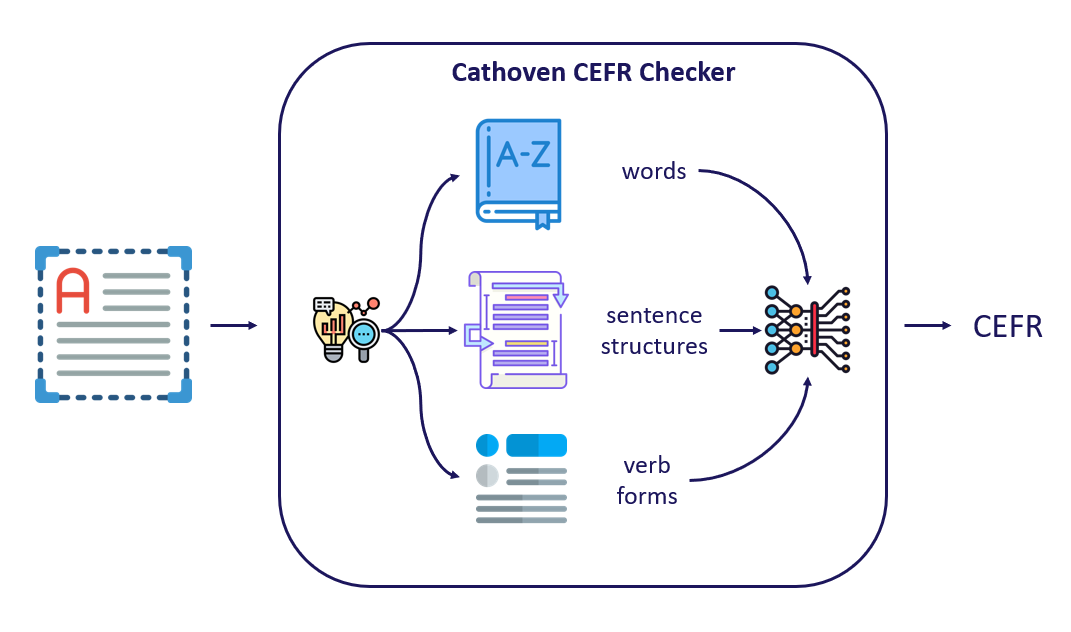
Our research team put together the largest CEFR words database in the world, combining all the available data from world-renowned institutions.
*No credit card or upfront payment required to use
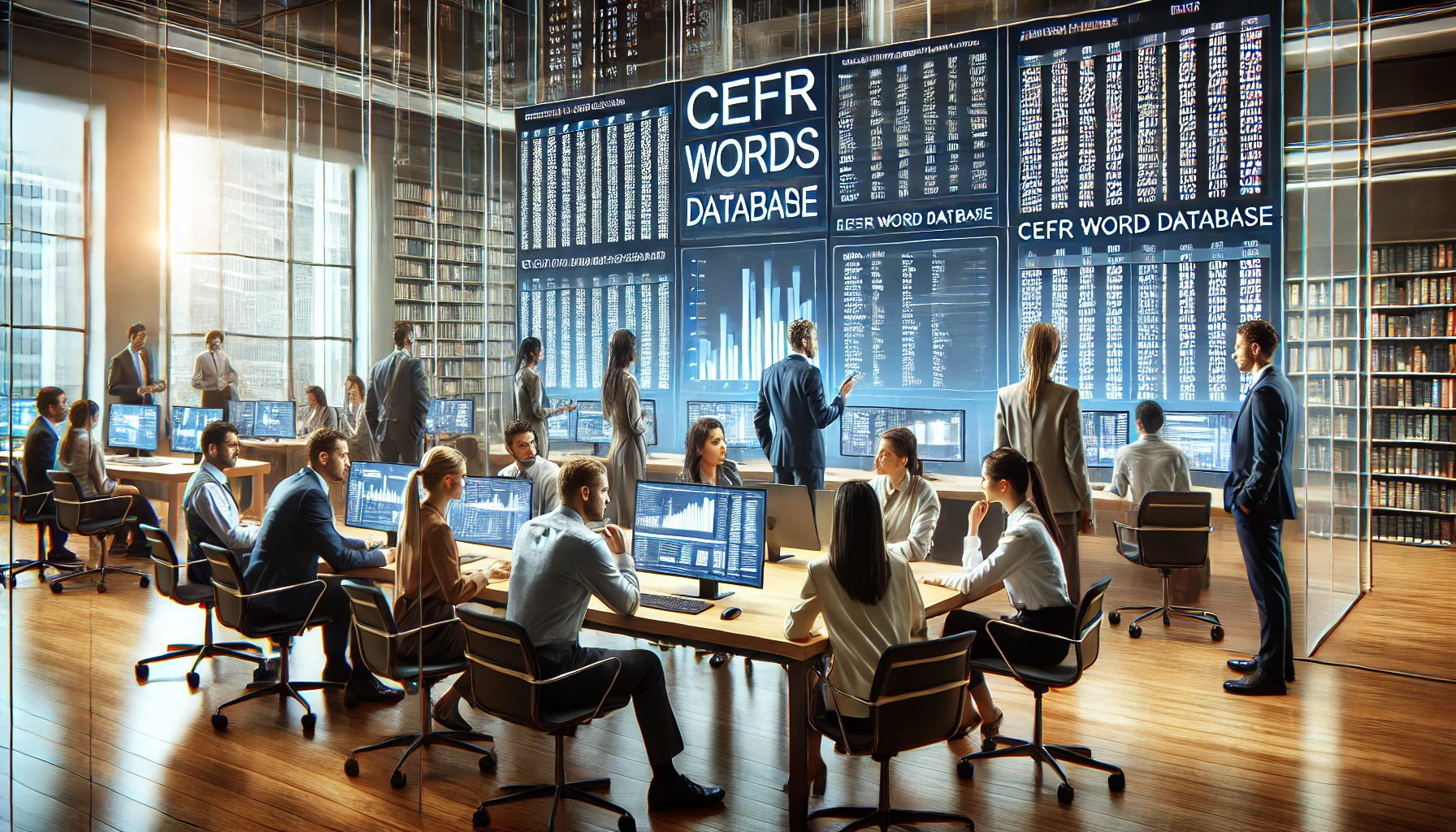
© 2025 Cathoven AI | All rights reserved