Exercise creator is an artificial intelligence that helps generate reading comprehension exercises. It’s developed by a team of expert linguists and top AI engineers.
By systematically judging the difficulty of the text and analyzing the details of the content, it can quickly generate reading comprehension exercises and corresponding answers. You can use it on Cathoven’s smart Next Hub right away.
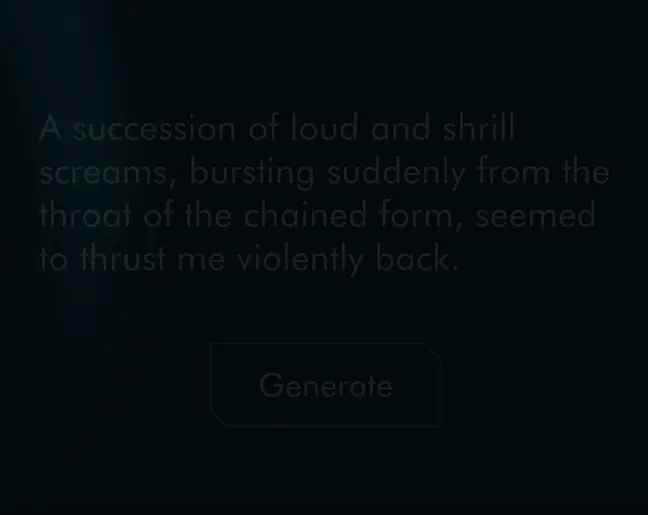
When you enter Next Language Hub, you will see a couple of buttons. Click on Exercise Creator, and it will take you to it.

Thanks to the Exercise Creator, teachers can focus on teaching and save an average of 90% of lesson preparation time.
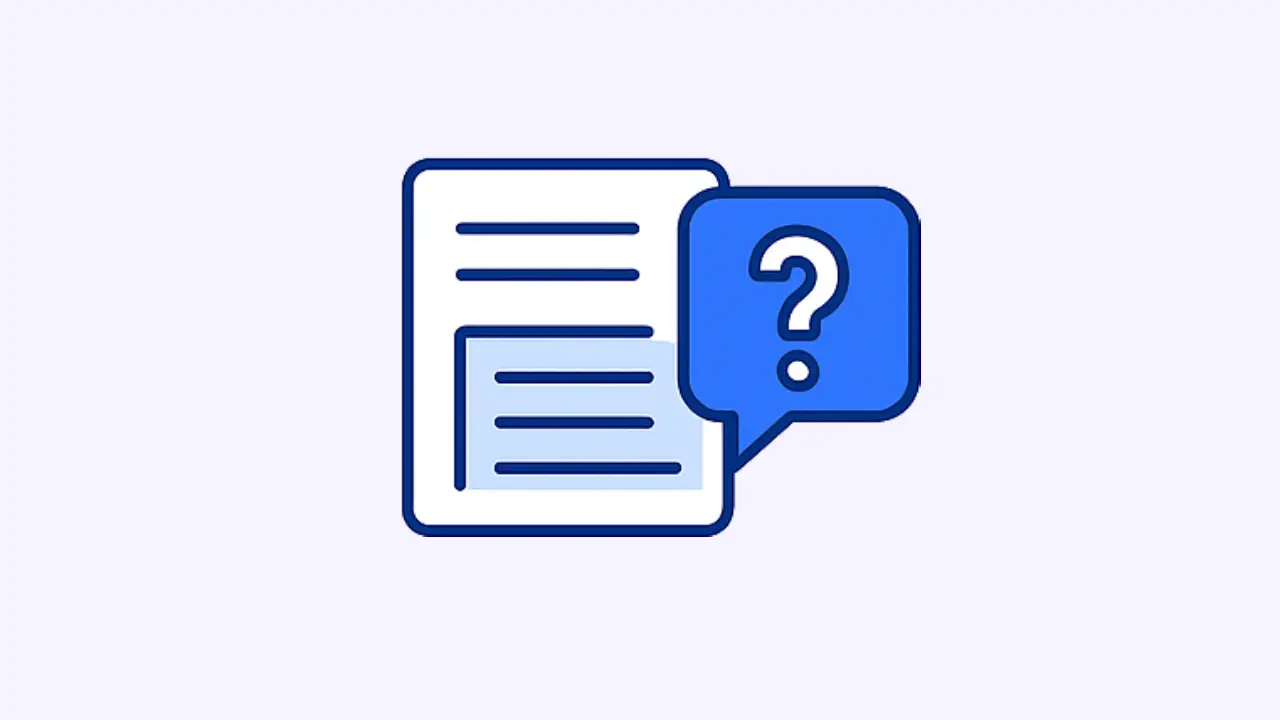
Exercise Creator will generate questions based on the central content and details of the text, greatly saving your time to ask questions and make you understand the text better.

Exercise Creator can generate many different ideas about your text and may give you more insights, so keep clicking and you’ll be surprised.
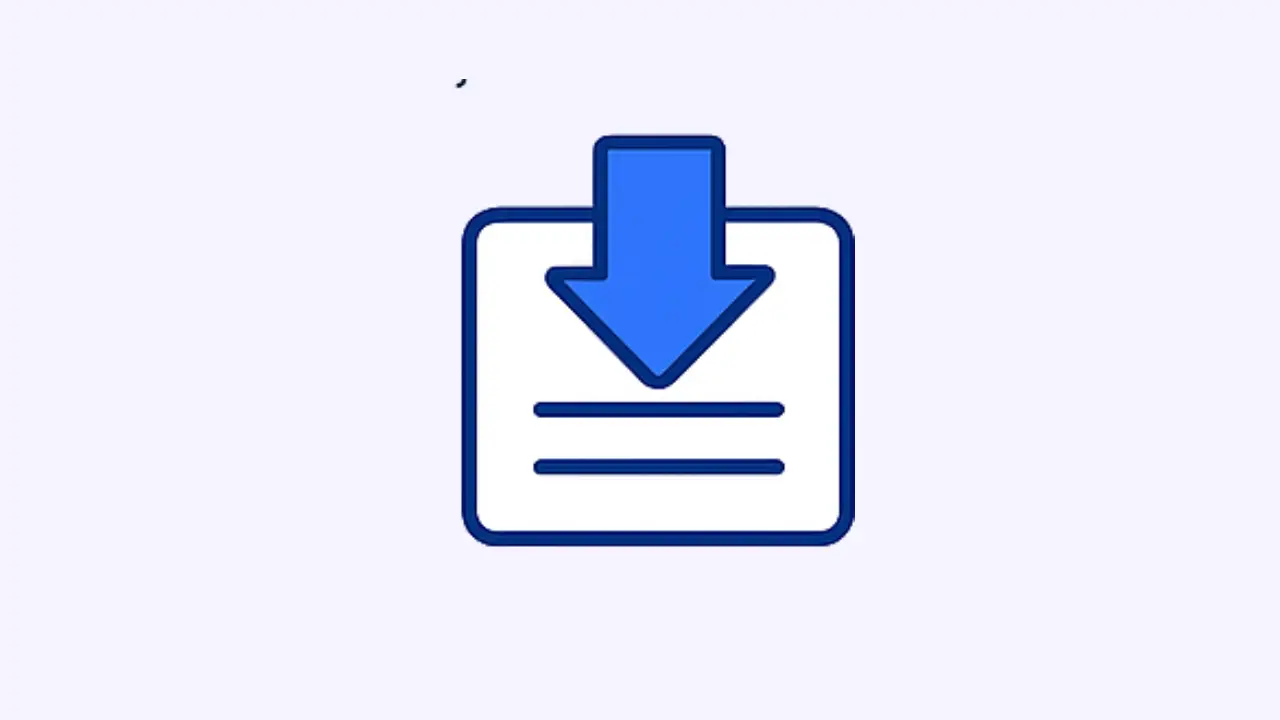
Finally, you can easily export your questions to a file and save it using the download feature. Enjoy the benefits!
© 2025 Cathoven AI | All rights reserved