The AI Quiz Generator is an innovative AI-powered tool designed to generate reading comprehension exercises tailored to your curriculum. Developed by a team of expert linguists and top AI engineers, this tool systematically assesses the difficulty of a text and analyzes its details to quickly generate accurate comprehension questions and corresponding answers. You can start using it immediately on Cathoven’s smart Next Hub.
*No credit card or upfront payment required to use

Log into the Next Language Hub, navigate to the Exercise Creator, and paste your chosen text into the input field.
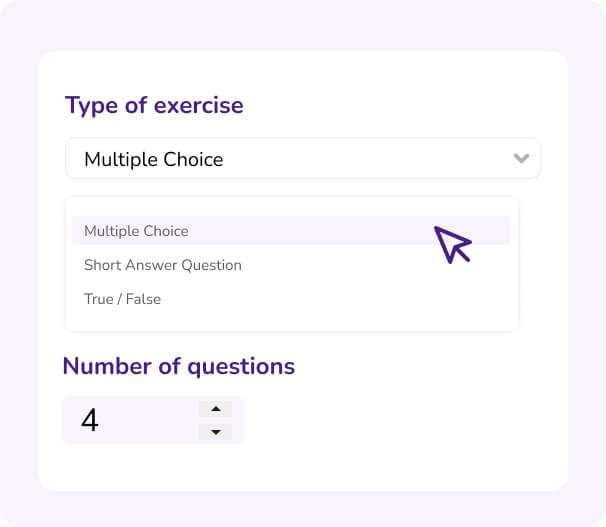
Select the type and number of questions you want (up to 15 for premium users), then click the Create button to instantly generate comprehension questions tailored to your text.
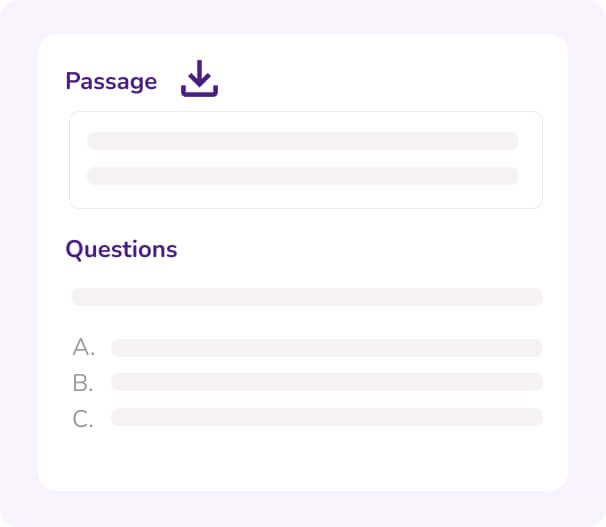
Click the Download button to save your quiz, with the option to keep answers on a separate page.
Reduce your lesson preparation time by up to 90%, allowing you to focus more on teaching and engaging with your students. Create multiple types of quizzes, including multiple-choice, true/false, and short-answer questions, all tailored to the curriculum and difficulty level of your students.
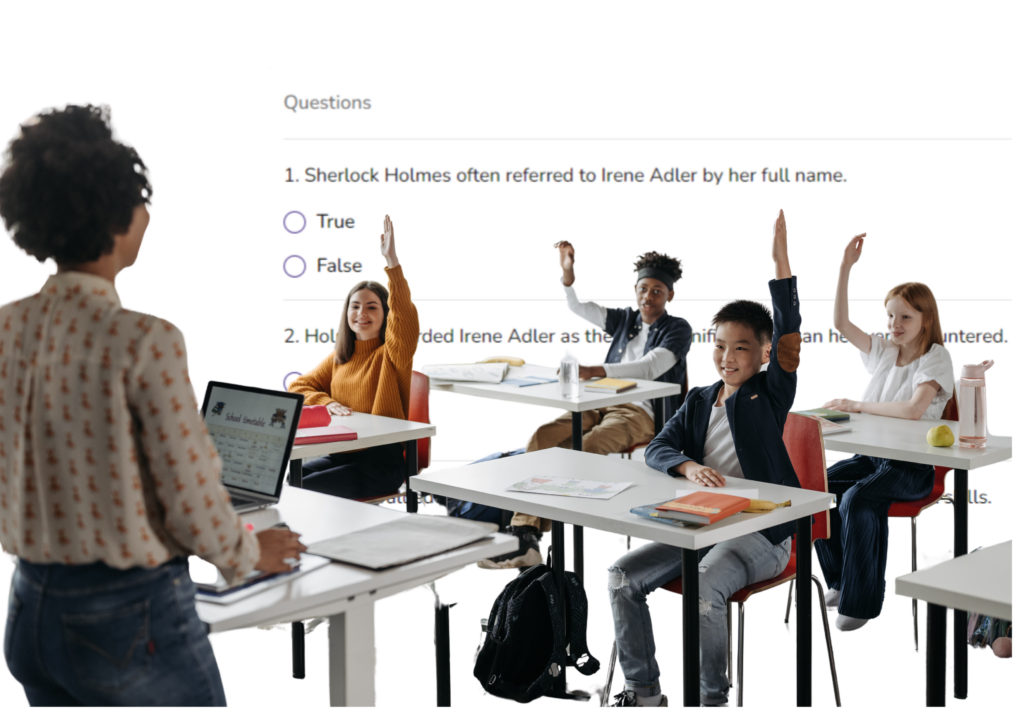
Generate questions that are perfectly aligned with the central content and key details of your texts, ensuring that students better understand and retain the material. Easily export your questions and answers with just one click, and customize the output to suit your needs. Whether you want a separate page for answers or a specific format, the tool makes it simple.
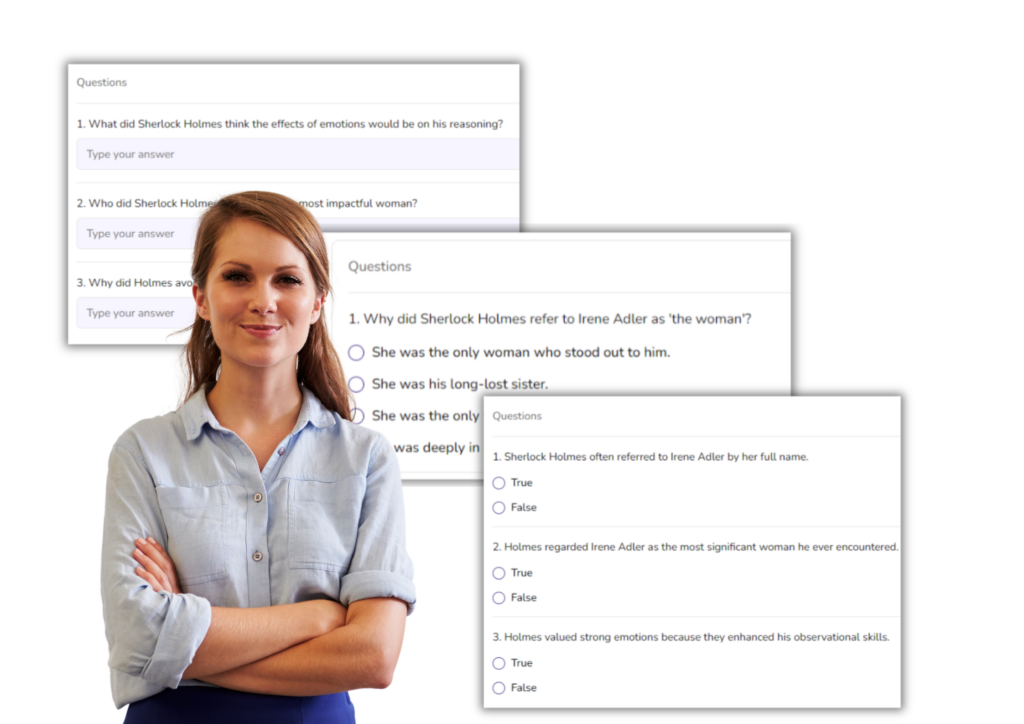
Explore new perspectives and ideas with each click. The Exercise Creator can generate various questions from the same text, inspiring you to approach the material in different ways.
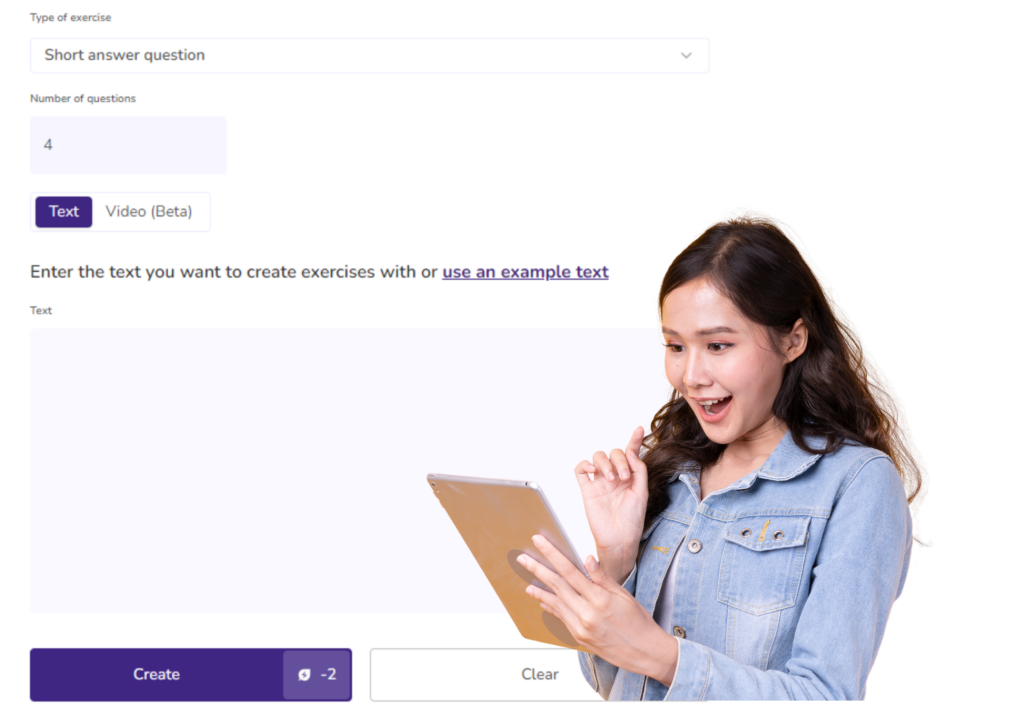
Access the Exercise Creator directly through the Next Hub, where you can paste your text, customize your preferences, and generate questions effortlessly. The intuitive interface makes the process smooth and straightforward.
The Exercise Creator can generate multiple-choice, true/false, and short-answer questions based on the content and details of your text.
Simply paste your text into the provided space in the Next Language Hub, select the number of questions you want, and click the Create button. The questions will be generated instantly.
A: For premium users, the maximum number of questions you can generate at a time is 15. You can select the desired number of questions before generating them.
A: Absolutely! You can click the Download button to save the questions and answers. You can also choose to have the answers on a separate page by selecting the appropriate options before downloading.
Absolutely! You can click the Download button to save the questions and answers. You can also choose to have the answers on a separate page by selecting the appropriate options before downloading.
© 2025 Cathoven AI | All rights reserved